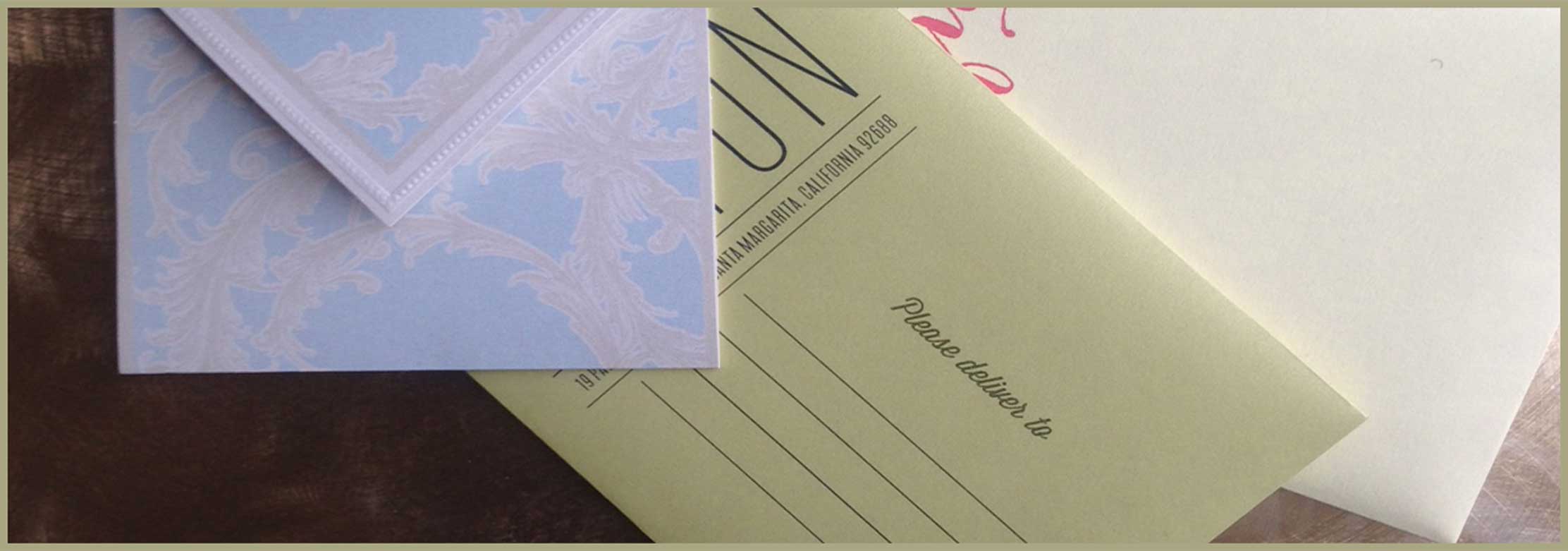 Welcome back to day 2 of the quick 3 day step by step process of mastering your address list. Let’s get to work.
Welcome back to day 2 of the quick 3 day step by step process of mastering your address list. Let’s get to work.
Today we are going to add several useful fields to your address list so that it becomes both an address list for sending off your wedding invitation and a checklist for the follow up tasks. After all, this is one of your first assets as Mr. and Mrs. Blissfully Wedded.
Before we proceed, were you able to come up with 5 or more names from yesterday's exercise? You deserve a pat on the back for that. Next, we add 2 sets of info to our address label - events and relationships. Which event are the guests invited and what is their relationship to you.
So for events column, go ahead and add the following labels: "Save the Date" "Invitation" "RSVP" "Thank You". Optional fields that could be added are Bridal Shower, Bachelorette etc
How are they connected to you? One or six degree of separation? It is important, critical really, that you identify your relationship with each guest and you'll see why. You wouldn't dream of addressing Aunt Sally as ‘hey’ would you? Meaning, some relationships are formal while others are casual. Let's add an additional field to the address label to sort the list for future use. It helps weed to out those perfunctory invites from the BFF relationships. So, let’s add the following fields: "Relationship" "Email" "Mobile" "Home". A few useful labels but not required for this project are birthdays, anniversary. These optional fields are those that will make your list a valuable treasure years after your wedding. For now, your list should look something like this:
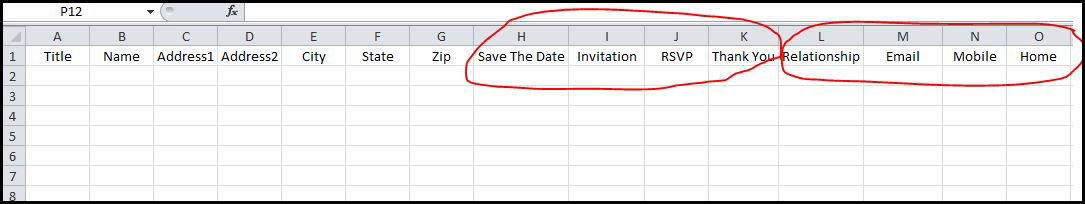
For practice purposes, go ahead and populate the new fields as well. Tomorrow, we will merge the field to a mailing label ready to peel and affix to an envelope.
Mastering the art of addressing your wedding invitation is part of a series, please check back tomorrow as we merge the fields in our address list to a label. If there is a field you need for your event, go ahead, add it. It’s your list. As I have stated, there is more that one way to perform any task. The goal of this series is to show you how to create a list that can be reused for years to come.
If you cannot wait for the entire series, send me an email, let’s take care of your need right away. If you find the information in this blog useful, please consider sharing with everyone you know.
Thanks for reading. I hope to see you tomorrow.