
On or off, that is the trending question.
There is no shortage of opinion on how to respond to Instagram’s decision to display posts based on their new algorithm. A simple Google search will confirm that. This is further compounded for wedding photographers and every visual artist.
- Turn ‘off’ which is the same as leave it as it currently is, meaning the default position and allow the new algorithm to take effect. Similar to Facebook, it determines the post it serves up based on what it thinks you like or will like. - Or, the new rave, turn ‘on’ so that you will be notified each time the profile you follow uploads a post.
Here is the major opportunity or challenge depending on your position.
- ON and you’ll never miss a post. In fact, you receive a ding (notification) each time that profile uploads a post. - Since you receive a notification per upload, question is, how many notifications do you wish to receive in a day? An hour? During peak post time? Because notification is based on post upload, for each profile are you following and have enabled. So, how many times do you wish to be notified again?
Let’s make this relevant, say just one of the profiles you follow uploads 5 posts, that equals 5 notifications right? Not bad. Now let’s multiply that by say 10 or 20 or maybe 50 of the profiles you have enabled … you see where I’m going with this? Don't worry, I’ll help with the math, that’s 50, 100 or 250 notifications respectively. And that’s only 50 of the how many profiles do you follow again? I don’t know about you but I often find myself constantly turning notification OFF in several Facebook posts simply because it interrupts my day. Why? I get caught up in ‘being social’ if I take a peep when it is not my dedicated ‘social’ time. By the time I look up I find I’ve been on Facebook longer than intended.
I did say in my Monday post to turn notification on for not only me but also for the profiles you know and love. To be clear, I will turn notification on for a handful of profiles I love because I wish to be notified when they upload a post. Those accounts have a message or are on a journey I wish to follow. For profiles I follow and love, and may have missed their post, I purposefully go out of my way to search their profiles for new posts if it is not presented in my current feed for whatever reason on both Facebook and Instagram. They may have posted at a time that’s different from my social interaction time, but because they are important to me I go searching and show some love.
My goal is not to tell you what to do – ON or OFF, rather it is to cause you to PAUSE before you turn notification on, and then MAKE THE BEST DECISION FOR YOU AND YOUR BUSINESS because it ‘fits’ your business style.
On or off? What is your position? Please comment below. And share this post if you find this blog post useful.
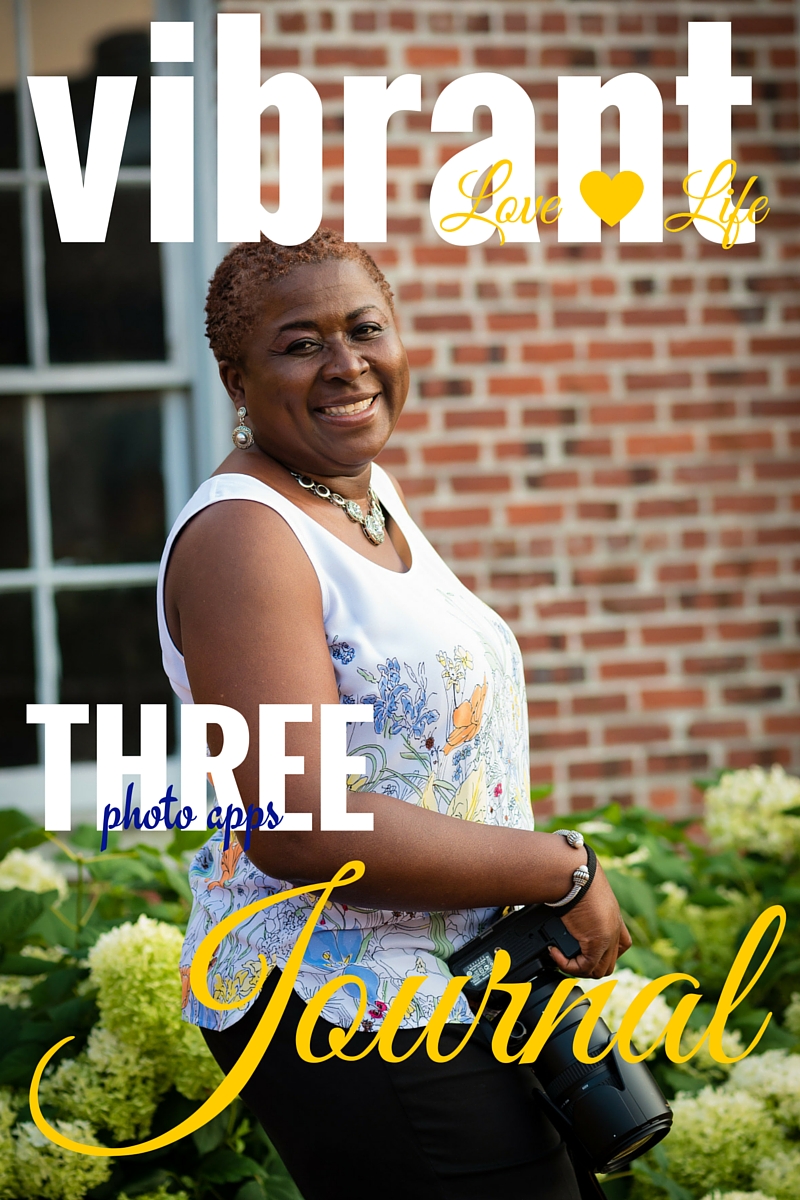 For me, here are the three apps that have worked well.
For me, here are the three apps that have worked well.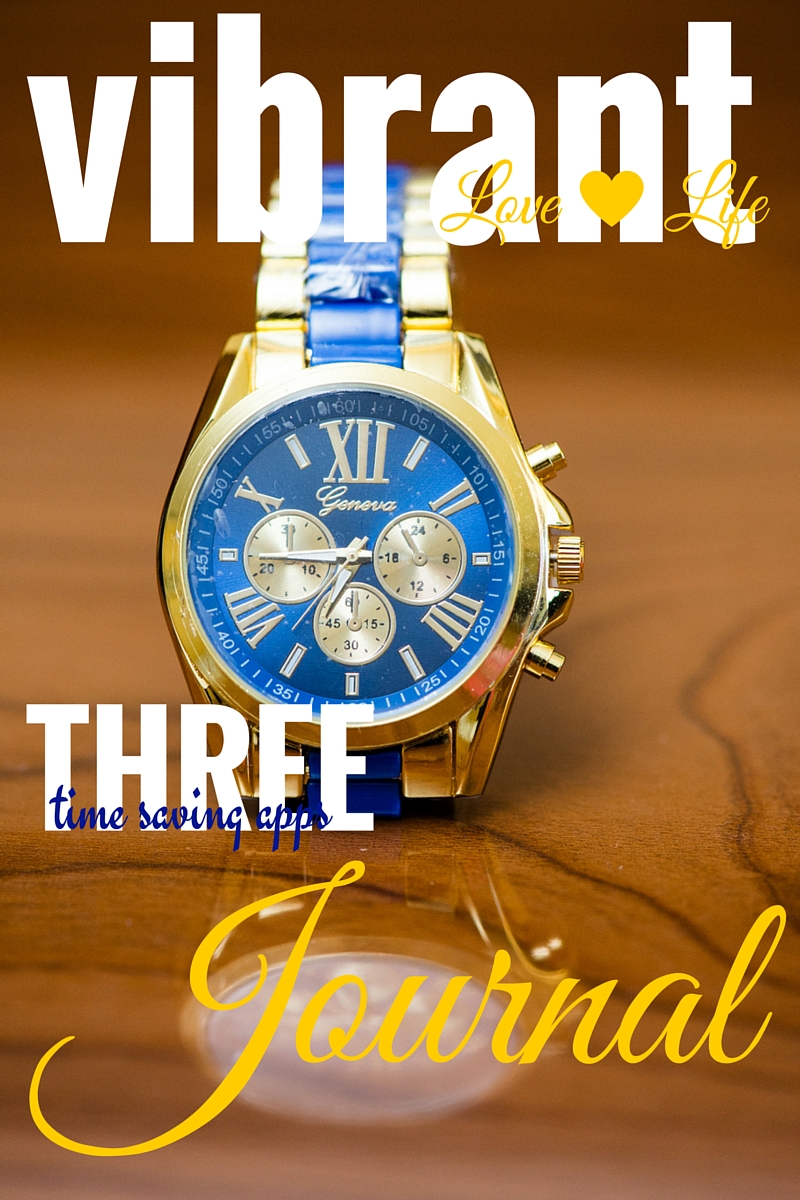











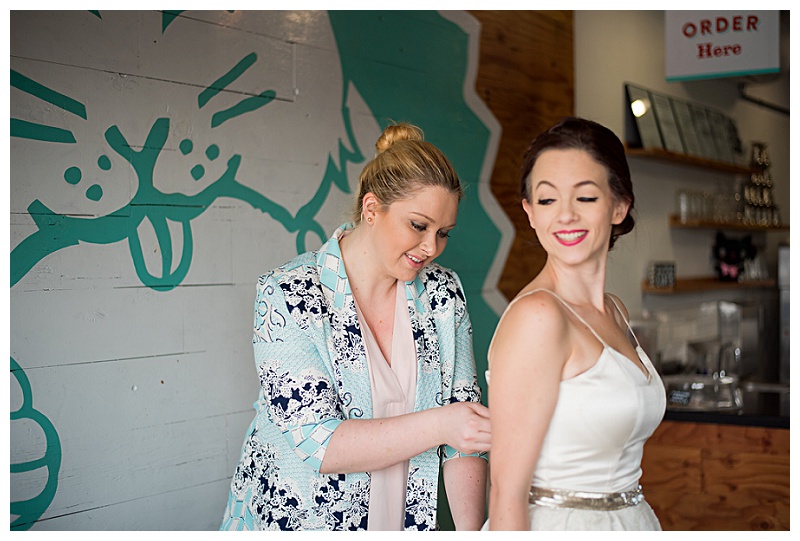








 Calligraphy by Lilly and Rose Studio
Calligraphy by Lilly and Rose Studio









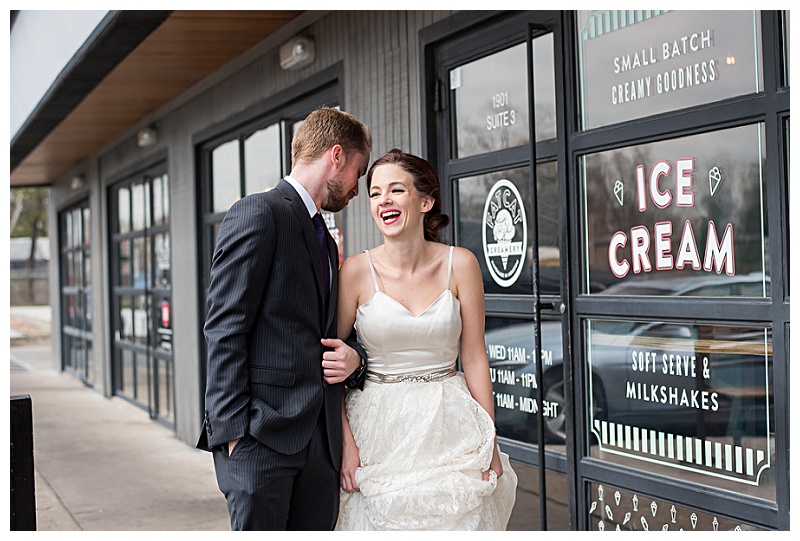


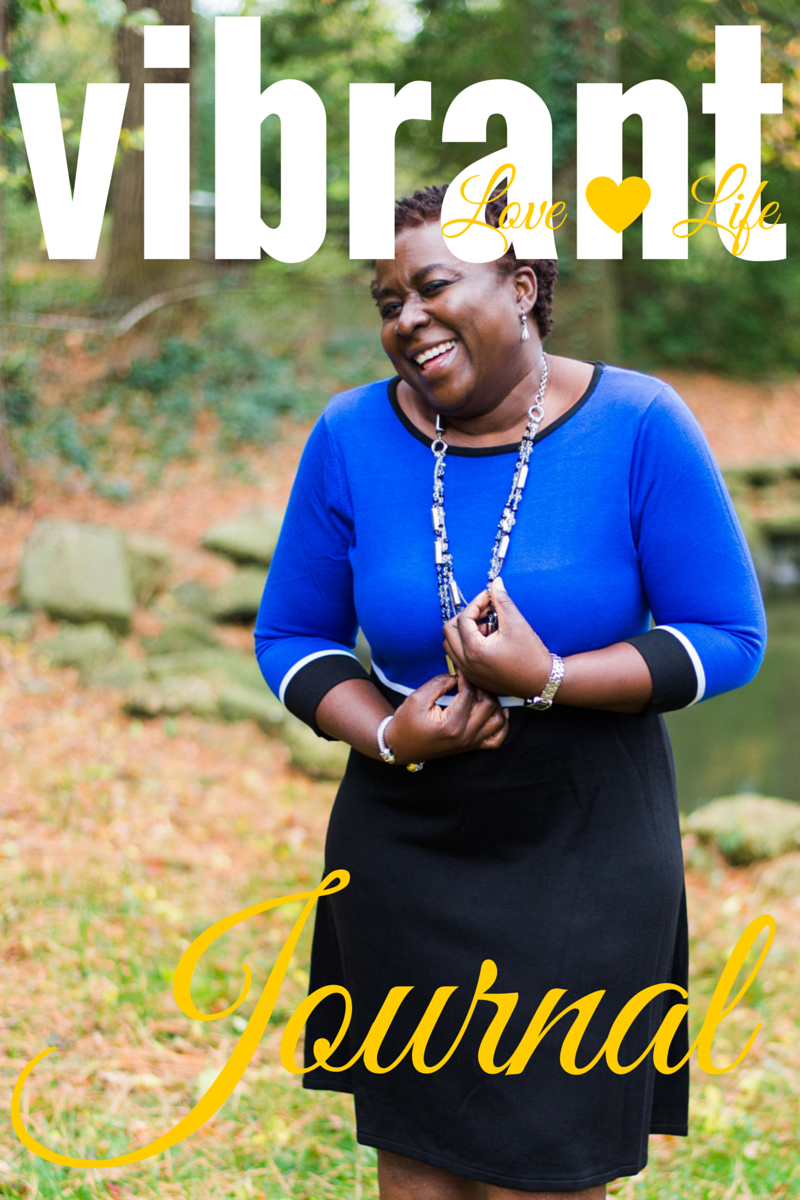

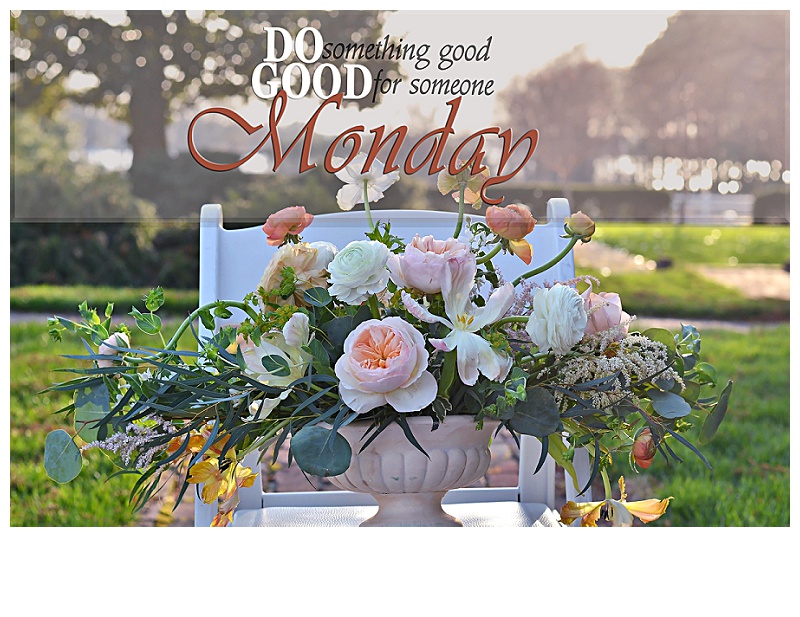 Do something Good for someone Monday.
Do something Good for someone Monday.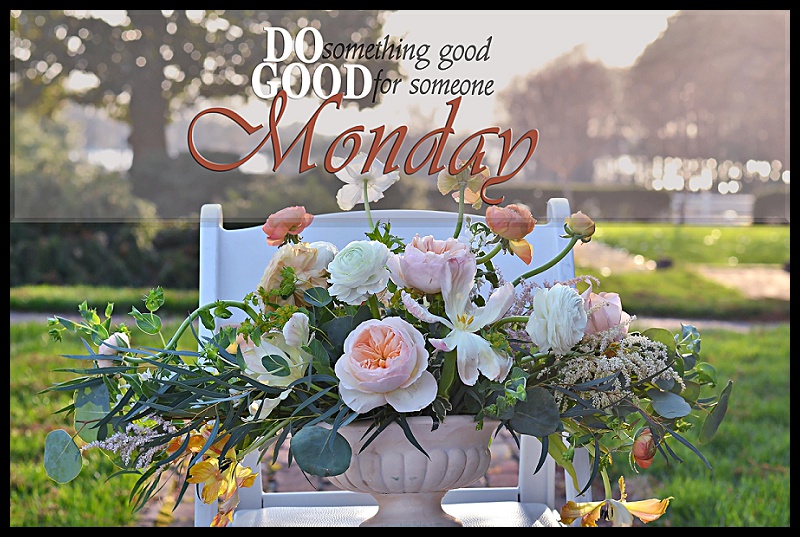 Do something Good for someone Monday.
Do something Good for someone Monday.