This week I continue with sharing three more go to tools and gadgets on my solopreneur adventure and achieving the work-life balance. The three tools are grouped into two categories - social media management and all round ‘sanity saving’ must have gadget.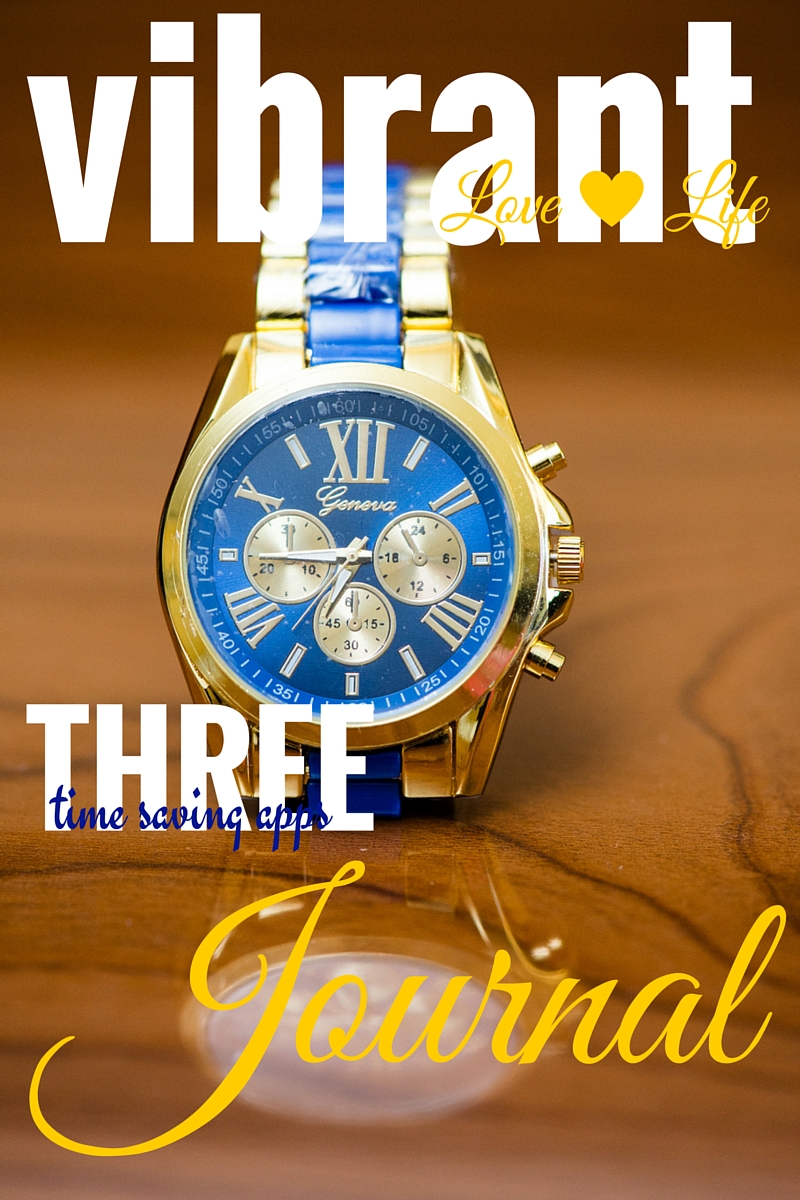
- Writing and publishing a blog has so many moving parts it is easy to want to throw in the towel but it doesn’t have to be. Preparing the images used in each blog post for social media used to send me back into Photoshop until Amy and Jordan Ramos did a review on Blog Stomp and I was hooked. As the app touts, “Blog like a boss, then relax – you’ve earned it.” Seriously, their website says so but of all the bells and whistles of this app, the following three features are my go to: a. Automatic image sizing, multiple layout with preview option before you ‘Stomp It!’. Be forewarned, the preview option can become your new friend. b. Writing my blog and having direct access to just the perfect image that is correctly sized for all hand held devices; all within the same app is an awesome timesaver. c. Add categories, alt or title tags for SEO (yes, there’s that too) and you’re ready to either publish directly or upload as draft to Word Press to add your finishing touches.
- Next is Hootsuite. Finding just the right time to post on Instagram and connecting with your ideal audience in a sea of visually stimulating images reminds me of mastering the art of tightrope walking. Enter Hootsuite! The social network management platform that performs wonders for my business. My two go to features are: a. Ability to manage my 3 social platforms – Facebook, Instagram and Google+ b. IT analyzes my audience interaction and recommends just the right time to post. When its time, Hootsuite sends a notification to my smartphone, follow about 3 or so prompts and it's done. As in posted. Online! That alone is worth the admission for me.
- Ever needed to save the day? Or your sanity and you’re stuck in a major metropolis traffic? Oh, like let’s say Maryland/DC/VA i495 beltway or Houston, TX loop? I have just the remedy. Waze App! This magic GPS uses the power of social media to “outsmart traffic” and I can vouch for their claim to fame. Here are the three of the features I LOVE. LOVE. LOVE the most: a. You can customize your preference and it remembers your favorite way home, or out. b. It alerts you on upcoming gridlock and automatically reroute based on that info. c. It very nicely informs you when one of the ‘state finest’ is up ahead, hidden or visible.
Wave outsmarts traffic so well I once considered making a donation just for saving my sanity after a particularly difficult rainy 45-minute-ride-turned-to-90-minutes on I495 beltway only to find Waze has been purchased by Google at which point I promptly put my card away, nah, Google doesn’t need my 2 cents but the app IS. THAT. GOOD!
As you already know, there are more apps out there that does similar or better than these three, they are simply the ones that I rely on for my business. Next week, I will share the three go to apps for my images. Full disclaimer, I use the free version of most applications and only subscribe until I absolutely have to.
I hope you find these apps useful. If you do please consider sharing it with your friends.